JSDV2 Internal vs Customer-visible comments
Comments in Jira Service Desk (JSD) tickets will "Comment internally" by default.
These comments will be accessible by IT only, and not seen by the customer.
To enter comments to share with the customer:
- In the JSD ticket, select Comment, Respond to Customer, or Wait for Vendor.
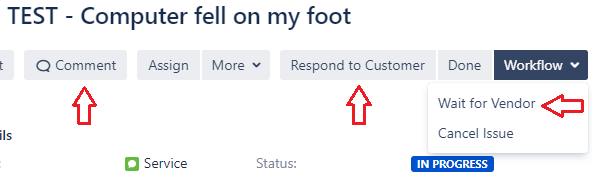
- The comment window will popup. Enter your notes in the text box, then select Share with customer.
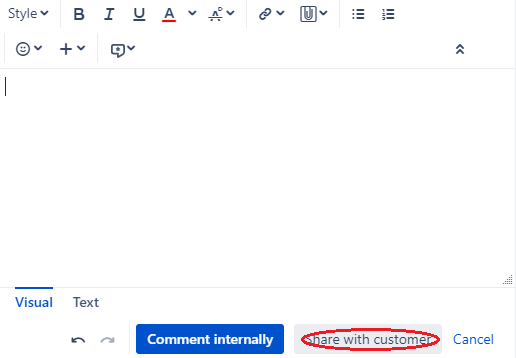
- Select Confirm.
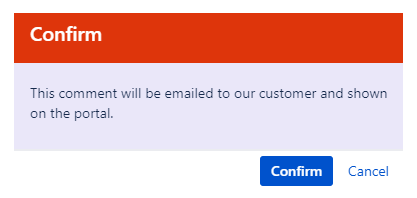
When commenting on an ITSD ticket, if you don't see this message, the customer will not see your comment.
