JSDV2 Incident States and Statuses
Incidents should be tracked throughout their life cycle to support proper handling and reporting. The state of an incident indicates where it is in relation to the life cycle and helps determine what the next step in the process might be. Incident states and status values are:
| State | Status | Description |
|---|---|---|
| Active Ticket | ||
| Open | Incident is logged, timestamped, but not yet assigned | |
| In progress | Incident is assigned and is being investigated in detail | |
| Reopened | Incident was resolved by the Service Desk Agent or technician but reopened by IT at the request of the customer. Will show in the "Open" queue. | |
| Ticket Pending (applies to all Severity Levels) - the responsibility for the incident shifts temporarily to another entity that is tasked with providing further relevant information, evidence, or a resolution. When you select the Pending option, the Pending reason choice list appears. An incident can be placed Pending state one or more times prior to being closed. Select one of the following: | ||
| Waiting on Customer | Service Desk Agent or technician is unable to proceed as more information or schedule is required with the customer to replicate the incident. | |
| Waiting on Vendor | Service Desk Agent or technician is unable to proceed as a vendor is required to complete repairs or provide services. This status should only be used when we are awaiting a vendor response. When this status is selected, the agent will be required to enter what vendor we are waiting on (provide Vendor pick list; the vendor should be picked from this list). | |
| Waiting on Inventory | Service Desk Agent or technician is unable to proceed as parts or software are on order. | |
| Waiting on Technical Solution | The technician is unable to proceed until the technical analysis is performed in order to determine a technical solution. | |
| Ticket Closed | ||
| Resolved | Incident has been resolved by the Service Desk Agent or technician. This stops the SLA clock. | |
| Closed | Customer satisfaction has been confirmed; the record can no longer be updated. Incident is marked as closed after it has been in the Resolved status for a specific duration and it is | |
JSD tickets begin life in Open status. Changes to ticket status are dictated by workflow progress.
Ticket status is displayed in queue as shown:
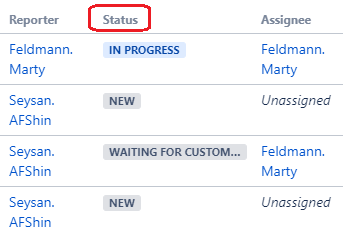
Active Ticket Statuses
- OPEN - Upon ticket entry by the customer or IT Agent, it will have “OPEN” status. Assign the ticket and set it to In Progress. This ends the 2-hour response time clock for SLAs
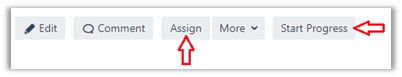
- IN PROGRESS - Once the ticket has been assigned, and Start Progress has been selected, it will display this status in the queue. The response clock is stopped (green checkmark) and the resolution clock continues to run.
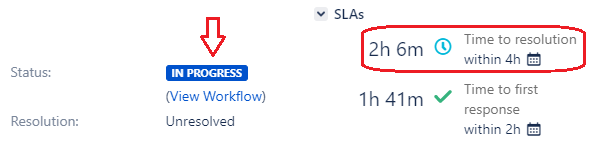
Ticket Pending
- WAITING ON CUSTOMER - When a ticket is assigned to you, contact the customer via phone at your first opportunity. If you reach voicemail, leave the appropriate message and record your notes using the Respond to customer button, as shown below. This sets the SLA closure clock to Paused. Note: Selecting Comment, and sharing the comment with the customer, does not set the status to Paused.
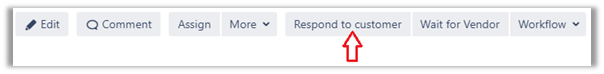
- WAITING ON INVENTORY - To pause a ticket while waiting for inventory assistance, select this option.
- WAITING ON VENDOR - To pause a ticket while waiting for vendor assistance, select this option. (DTech is considered a vendor)
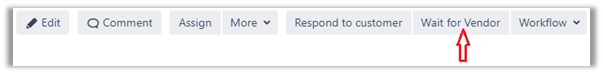
Additional fields are available with this option:
- WAITING ON TECHNICAL SOLUTION - To pause a ticket waiting for a technical solution, select this option.
