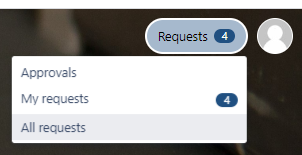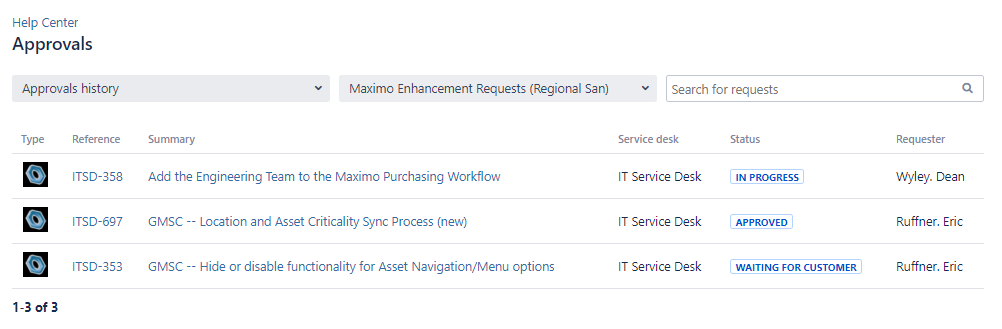Archive - Maximo Enhancement Requests (Regional San )
Request Approval for a Maximo Enhancement Request
- Click the link in the email -
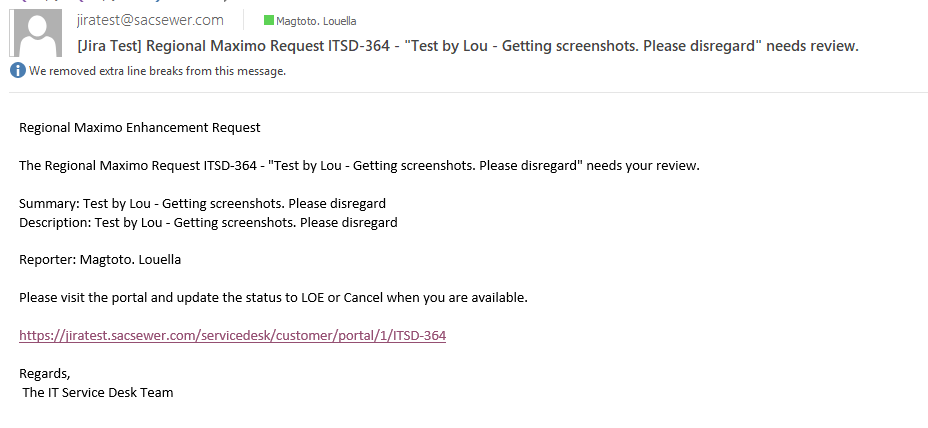
- Select Approve for LOE or Cancel Issue.
Review a Request from the Portal
- Approver goes to the portal
- Select All requests
- Select the request that needs approval. Any requests in Pending Review status need to be reviewed.
Requests in Waiting for Approval are ready to review once the LOE is complete.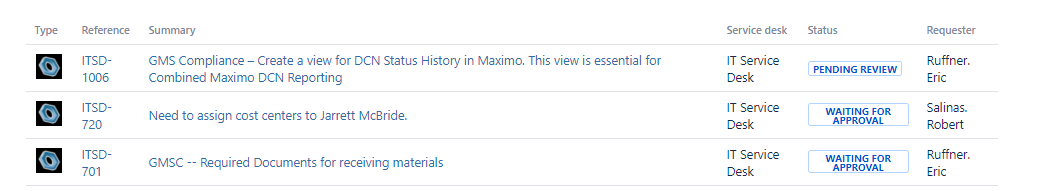
- For requests that are in Pending Review status, select Approve for LOE or Cancel Issue
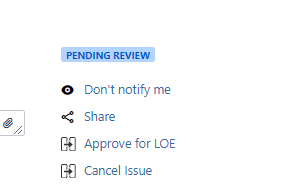
- For requests that are in Waiting for Approval status, select the Approve or Decline buttons.
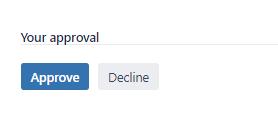
- For requests that are in Pending Review status, select Approve for LOE or Cancel Issue
Only requests that have reached the Waiting for Approval step will show up under Approvals in the Portal.