How to share a page with someone
Once a page is written, it is important that the right people know that it exists. You can share any Confluence page with any other Confluence user.
While you can share any page with anyone, only people with permission to see the page will be able to access it. How to see if someone has access to your Confluence space
Share a page by clicking on the Share button in the upper right corner when viewing a page.
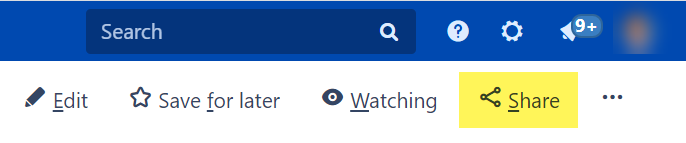
When you click the Share button, you will see two ways to share the page:
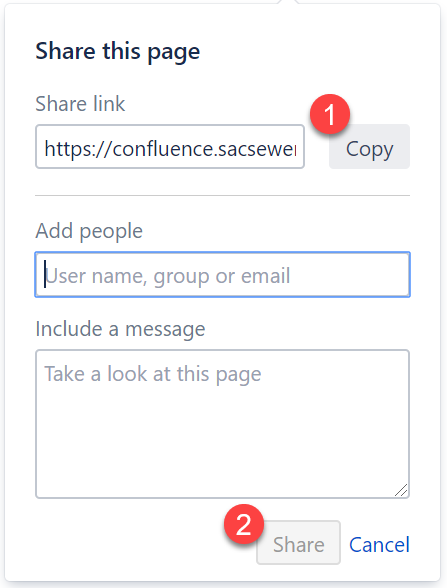
Option 1: Copy the link to the page and share it with the desired recipients via IM, email, or any other method outside of Confluence
Option 2: Add people and a message, and Confluence will send an email to the people you choose
