How to see if someone has access to your Confluence space
- If you are a space admin (someone who can set permissions on a space), you should see Space Tools in the lower-left corner like this:
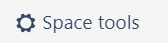
- Open Space Tools, then go to Permissions.
- On this screen, you can add individual users (in the Individual Users section) or all Confluence users by adding "sda-confluence-users" (in the Groups section). Typically, most users require these roles:
- All - View
- All - Delete Own
- Pages - Add
- Pages - Delete
- Attachments - Add
- Attachments - Delete
- Comments - Add
- Comments - Delete
- Restrictions - Add/Delete
- When your changes are complete, click Save All at the bottom of the screen, and you're done!
