Project Request Process
An important first step to getting your IT project done is to make sure that project resources are in the IT Budget. The majority of IT resources are already accounted for, and there is a good chance we will need to hire additional help to take on more projects. During the annual budget cycle, please be sure to present your project to IT for a resourcing discussion so we can be ready for it.
IT Service Desk Video Tutorials and User Guide also contain How To information on "Submit a project request":
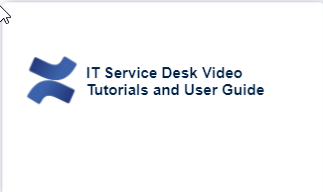
IT Projects can be requested through the IT Service Desk (https://help.sacsewer.com) by selecting Submit a project request:
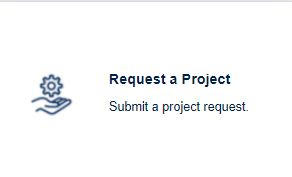
And completing the following Request a Project form:
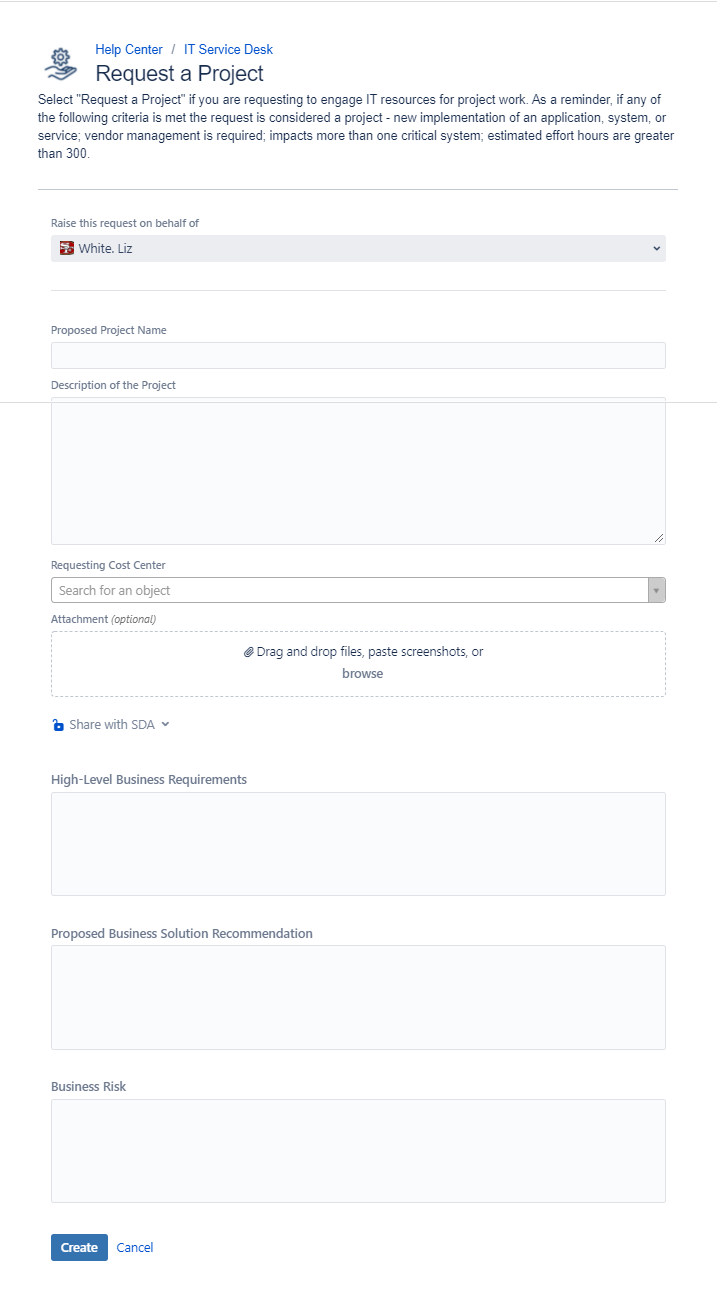
Once the form has been completed, please select the "Create" button.
The system will automatically assign the next sequential Information Technology Service Desk (ITSD) number and the project request status will be "Pending Business Review."
Process Request Process
After creation of the project request in Jira Service Desk, the request flows into the Project Request queue in Jira in a "Pending Business Review" status. Once business approval is obtained, IT will evaluate the request in the order in which it was received, complete the IT solution analysis, and obtain IT approval to present the project request to ETSC for approval. Once ETSC approval is obtained, the project request is ready for IT resources to be engaged. The status of the project request will be "Waiting to Initiate" until a PM resource can be assigned. After a PM has been assigned, the PM will follow the Project Management Life Cycle for project execution.
