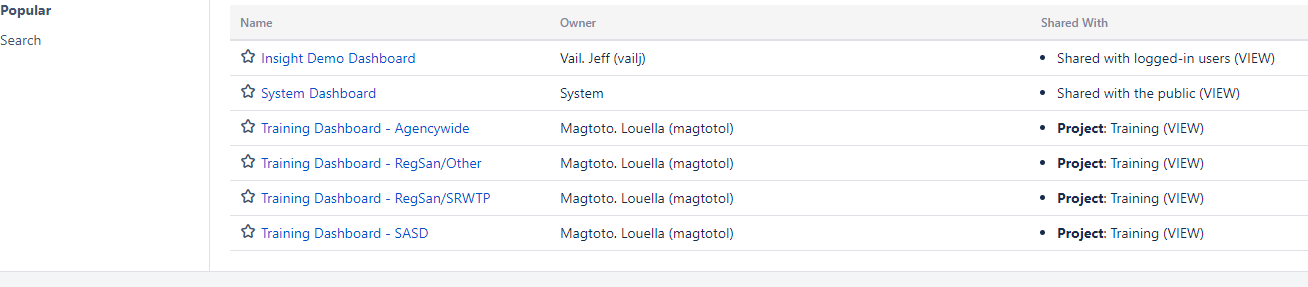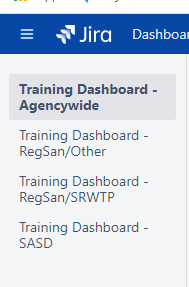Training Project Instructions
Main Steps
These are the main steps to complete when working on a new training program.
- Add the Training Program to Insight
- Create an Epic for the Training Program
- In the Epic, create tasks for the deliverables
- Create sub-tasks for the deliverables (if needed).
Add a new Training Program in Insight
- Select Insight → Insight Object Schemas
- Select Training
- Once you have selected the object, it will now show under Recent Object Schemas
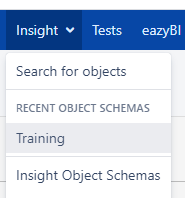
- Once you have selected the object, it will now show under Recent Object Schemas
- Select Create Object
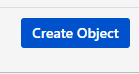
- Complete the form.
- Select Create. Check the Create another box to add more programs.
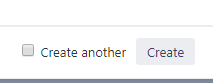
Create an Epic Issue for the Training Program
- Click Create

- Make sure the Issue Type = Epic.
Summary and Epic Name will be the same.
The drop down for Training Program is populated from the Insight list of Training Programs.
Complete the form.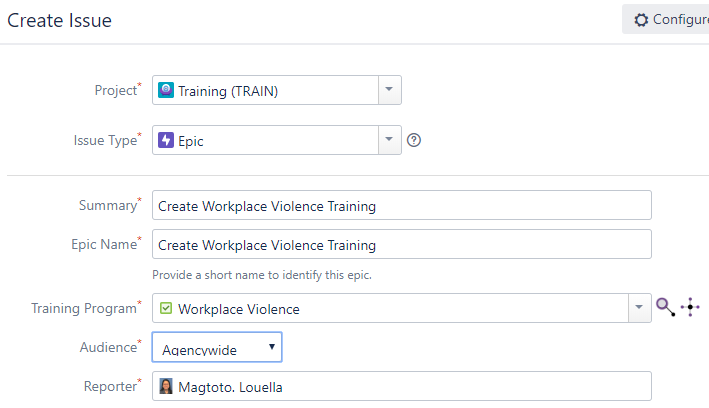
- Select Create.
Create a Task for the Deliverable
- Go to the Training Program Epic Task (created above).
- Select the + plus in Issues in Epic
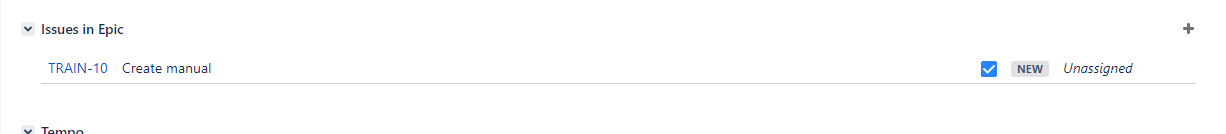
- Make sure the Component is the Deliverable.
Complete the form.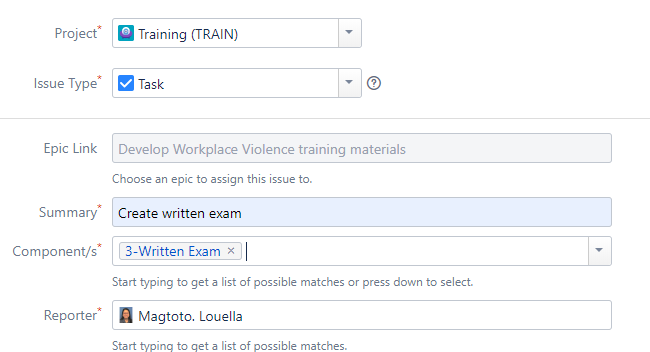
- Select Create. Check the Create another box to add all of the deliverables needed for this program.
Create Sub-tasks for a deliverable
- Go to the Training Program Epic Task.
- Under Issues in Epic, select the issue that needs sub-tasks.
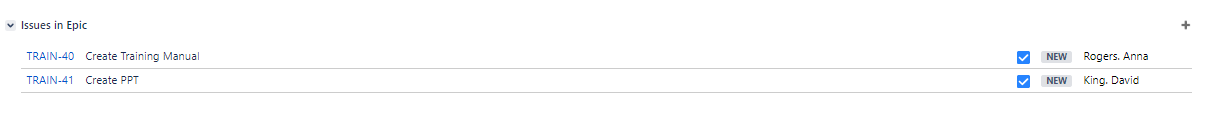
- Select More → Create sub-task
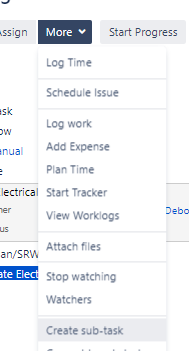
- Complete the form.
- Once you have created the first sub-task, you can then enter additional sub-tasks by selecting the + plus in Sub-Tasks.
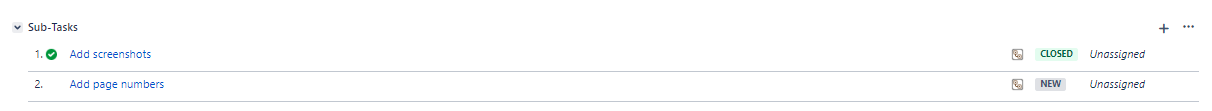
Add Dashboards
- Select Dashboards → Manage Dashboards
- Select Popular
- Select the star next to each dashboard to add it as a Favorite
- Select Jira Icon to see the dashboards.