Remote Desktop Connection
Remote Desktop Connection
- Press your start button at the bottom left hand of your screen
- Select all programs then select Windows accessories
- Find and double-click Remote Desktop Connection
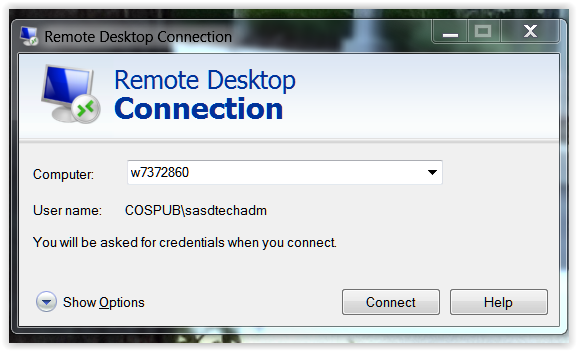
- Type in the machine name of the computer you would like to remote to and select connect.
- You will be prompted to type in your credentials.
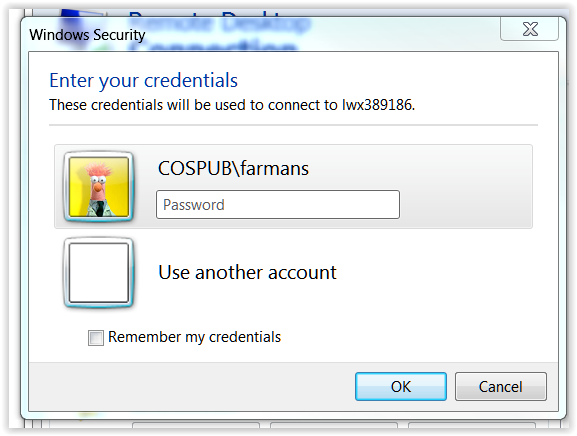
- Put in your credentials and select okay.
You should now be able to see the Windows login screen. Select OK to finish the connection.
