How to use a kanban board to organize work and manage expectations
Kanban boards are a great way to build and share your work plan and to make sure you are working on the right thing at the right time. Kanban boards simply show a group of issues (in this example, work assigned to you) along with the status and the work order (what to work on now, what to work on next). This is an easy way to get everyone on the same page so that expectations are met.
Most teams in IT have a team kanban board...
And each board has quick filters to limit the view to just one person on the team like these here:
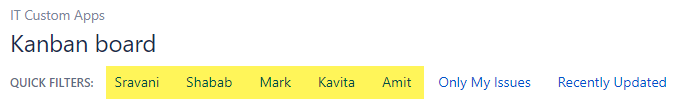
Once you find your team board and your quick filter, you will see all of the issues assigned to you in columns representing statuses. Typically, these are To Do, In Progress, and Done from left to right.
What is rank?
Think of rank as a micro-priority. Jira issues can be in one of only a handful of priorities (high, medium, low, etc.). Rank allows you to define the order to work issues within a priority. For example, most issues are in the medium/normal priority. Rank helps communicate which of those, within a priority, should be done first, next, etc.
Generally, issues in the highest priority should be worked before those in a lower priority. When you have multiple issues within a single priority, rank helps you indicate the order those issues are to be worked.
In technical terms, you should work issues using the order clause ORDER BY Priority, Rank.
Issues in the To Do and In Progress column should be ranked top-down in the order they are being (or going to be) worked. You can change the rank of issues by dragging them up and down in the column on a kanban board. If your lead or supervisor has expectations on the order in which you will work on issues, you should rank the issues with them.
If the issues are prioritized and ranked properly, there should not be any confusion around what you are working on now and what you will be working on next. You should be working your board top down.
