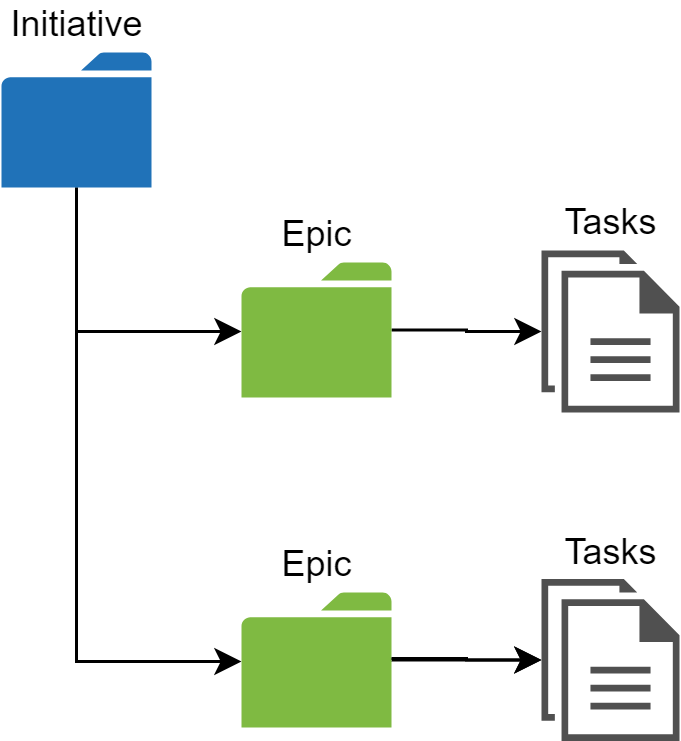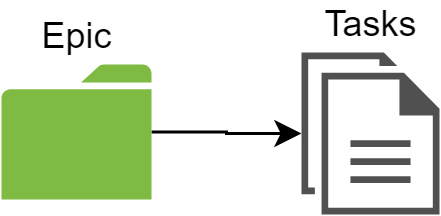How to organize project tasks in Jira
This is a high-level introduction to using Jira for Project Management.
Initiative or Epic
Initiative and Epic are both special issue types in Jira. Both are considered 'container issues'. Initiatives contain Epics. Epics contain project tasks. All projects require one or more Epics. Projects with multiple Epics require an Initiative. The diagram below shows the general structure of the issues.
All project tasks should be in an Epic.
Initiative Project (Large Project) Structure
Epic Project (Small Project) Structure
How to decide which to use?
The work breakdown structure (WBS) for the project will help determine which method to use. If there are few project tasks or the tasks are all performed by one team, using a single Epic will likely work well. If there many tasks or the tasks will be worked by multiple teams, using an Initiative is a better option. It is a good practice to group like issues using Epics.
Example
In IT, projects to upgrade existing applications are relatively simple. Usually, one team is doing the work and the scope of the work is fairly small. We are likely using the same server, doing limited testing, etc. We can use one Epic to hold the issues.
However, when we are implementing a new application, the size and scope of the work are much larger. We may need to write requirements, provision new servers, develop and execute a robust testing plan, etc. More teams are involved and the variety of tasks is much larger. It is useful to have a unique Epic per team. Perhaps the Operations group will have several tickets to provision and configure new servers, the Business Analysis team will have tasks to write requirements and test plans, the developers will have coding tasks, and the QA team will have testing tasks. In this scenario, it is useful to have an Epic assigned to each team lead with each Epic holding the teams' assignments. All project Epics will roll-up to one Initiative.