How to export a page or a group of pages from Confluence to a Word document
In this example, we will export an IT User Guide from the collection of user guides in Confluence.
- Navigate to the Confluence space with the content you would like to export
Go to the specific page or the top-level page of the group of pages, you would like to export
For example, to export the VPN User Guide, go here:
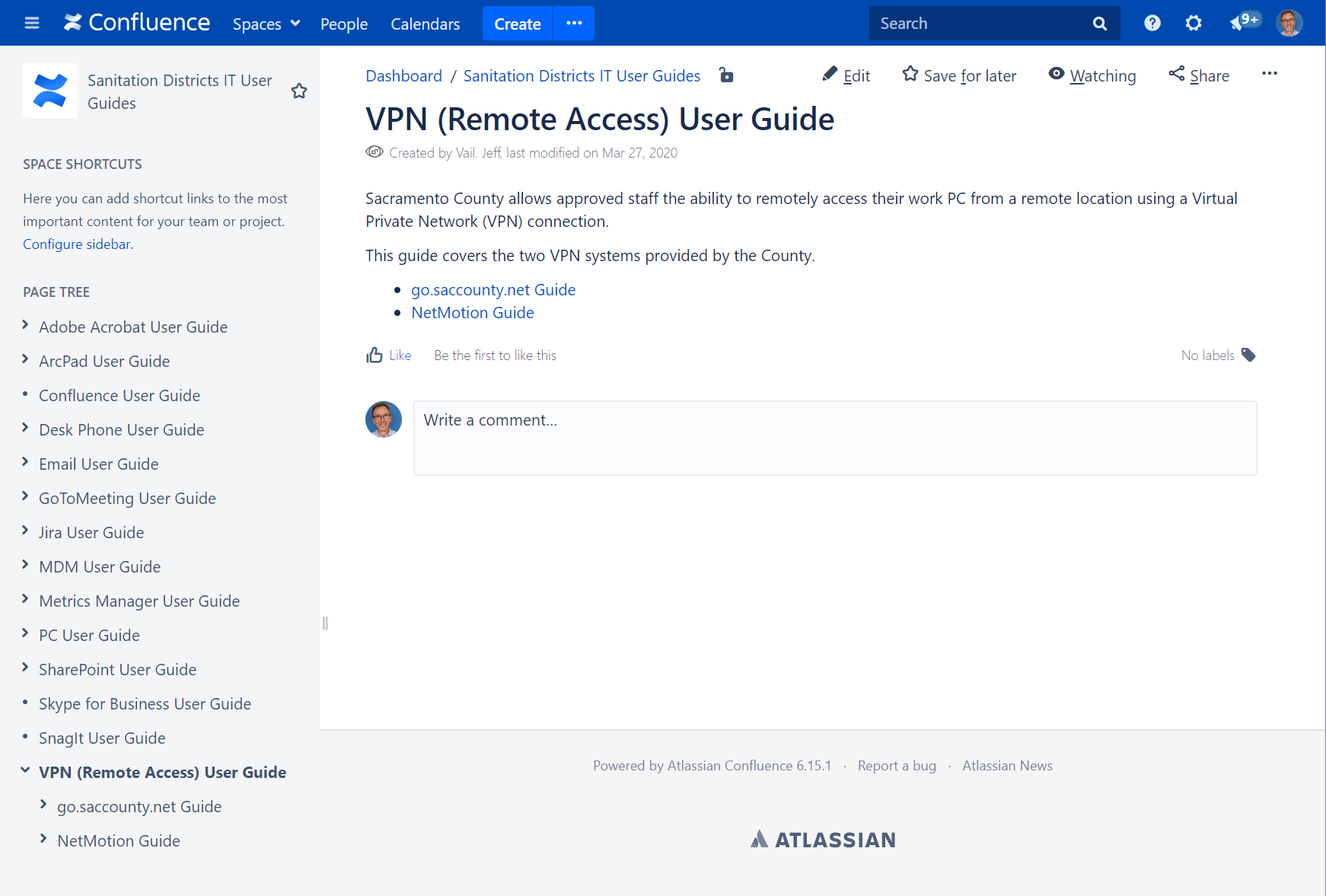
- On the page, under your profile picture, find the ... menu option.
- In that menu, click the Export to Word option
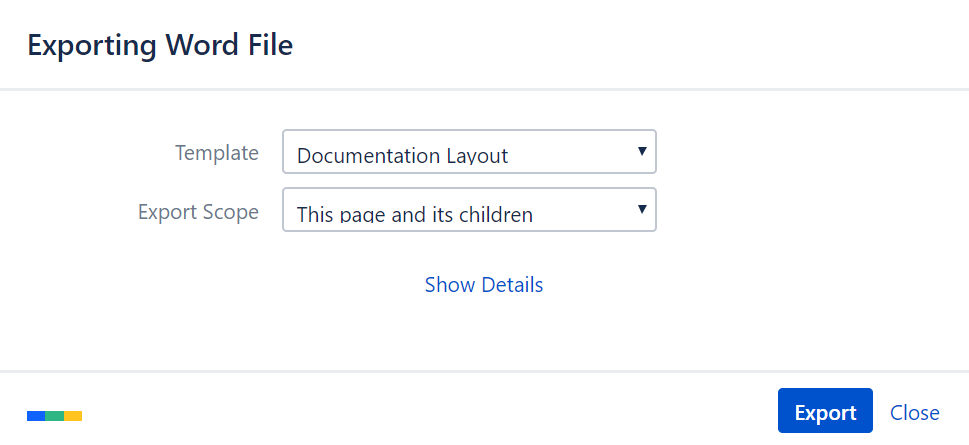
You can change various export settings using Show Details (most times, the defaults are fine) - Click Export
- The Word document, once prepared, will be available in the download area of your browser.
