How to Check Out a Loaner Laptop - Regional San
IMPORTANT! Please read before attempting to check out a laptop!
- Laptops are intended to be checked out for a maximum of two weeks.
- Should you require a laptop for longer than two weeks, please consider discussing your business need with your supervisor.
- Please use the TPS Form to request a laptop for long term purposes.
How to check out a laptop
- From the Regional San homepage, navigate to Forms/Policies/Procedures
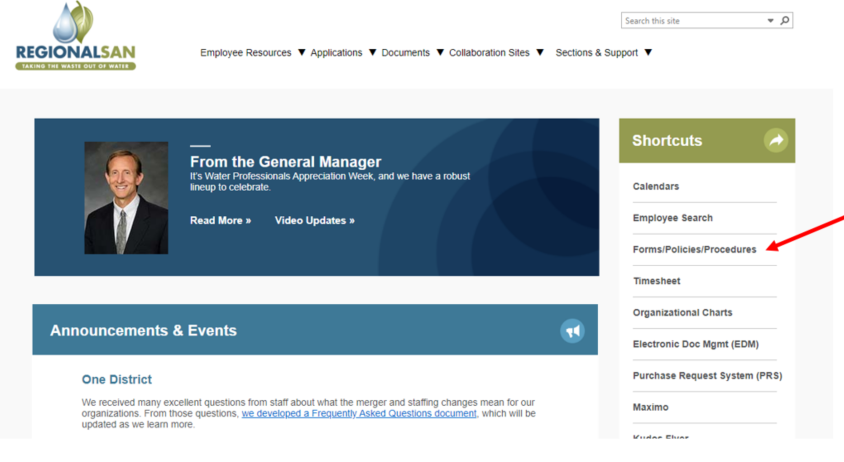
- On the left column (Forms), scroll down until you see “Laptop Check Out Request”
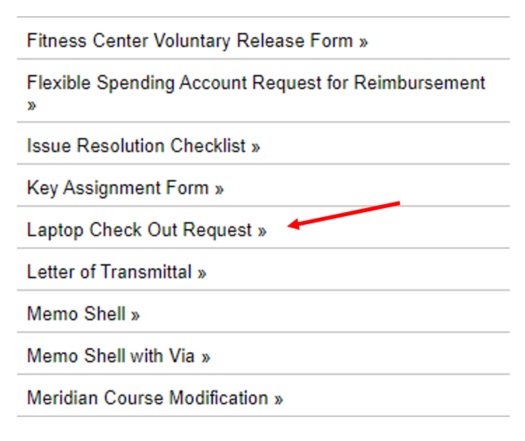
You will now see this page showing a list of laptops
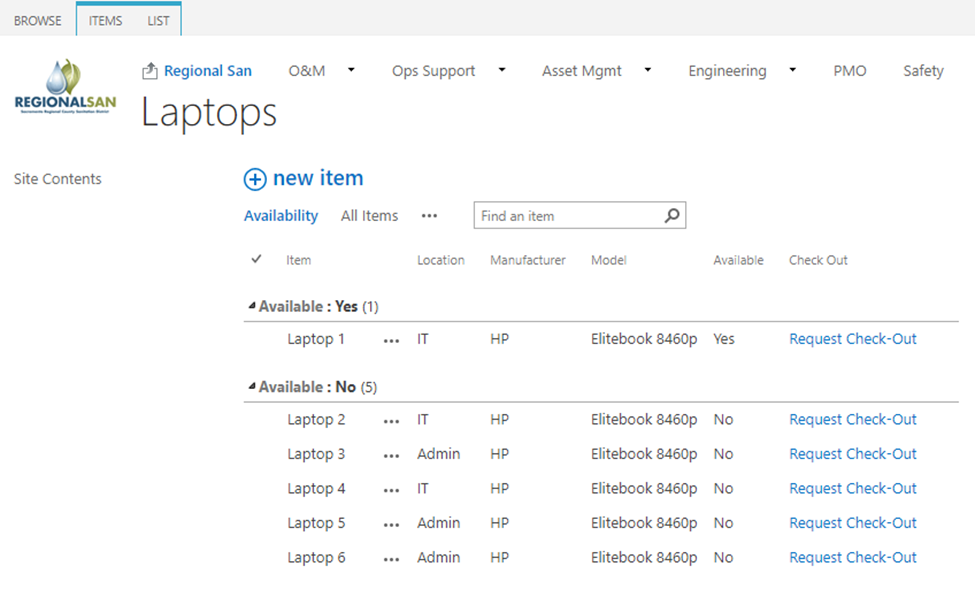
- From the “Available: Yes” list, select “Request check-out”
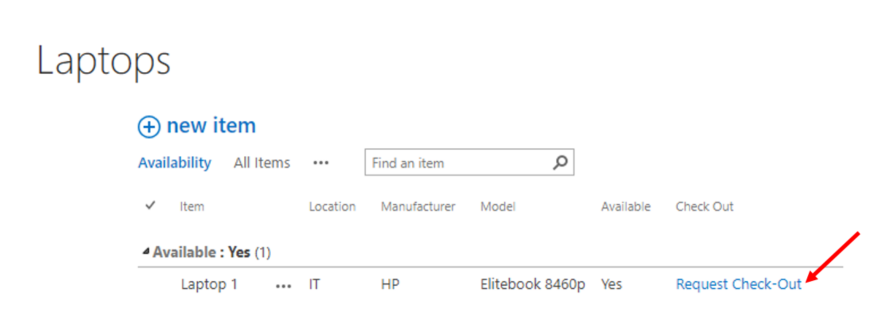
- Fill out the form boxes, Check Out To, Needed From, Needed To, and your reason for the loaner laptop in the “Requestor Comments.” Once filled, click the save button below.
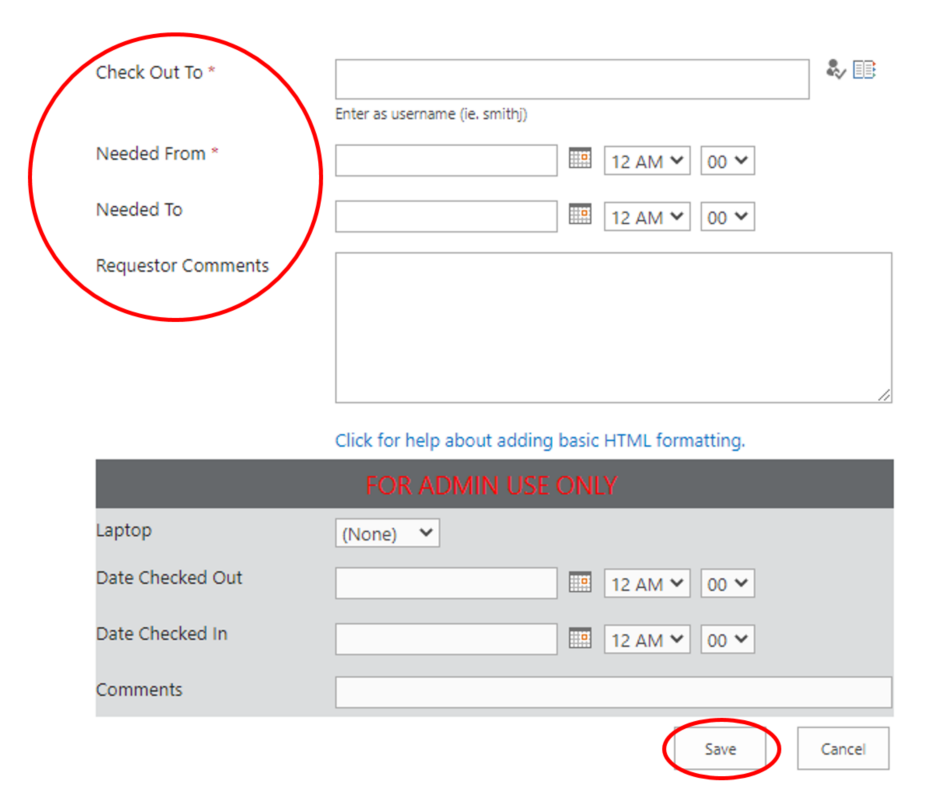
- No further action is needed after submittal. IT will be notified and will reach out to you regarding your request.
