GoTo Meeting - How to uninstall
How to uninstall GoTo Meeting and Outlook Plugin
- Navigate to the Start Menu (Windows Icon) on the bottom left of your screen.
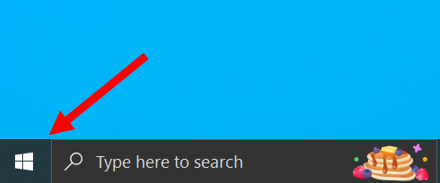
- From there, you should see the control panel icon on the Start Menu.

If you do not see the control panel on your Start Menu, click on the search icon and type "Control Panel" and it should appear. (See image below)
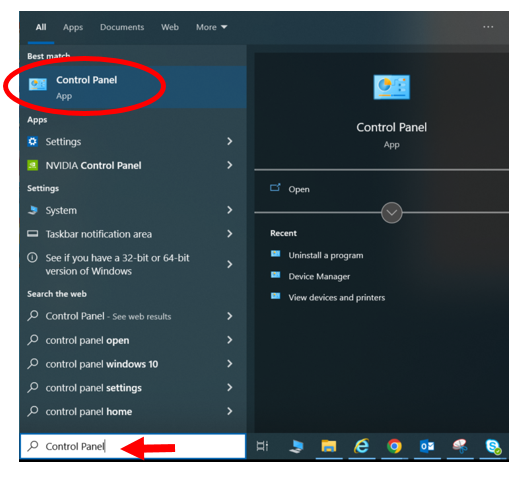
- Under the category “Programs,” click on “Uninstall a program”
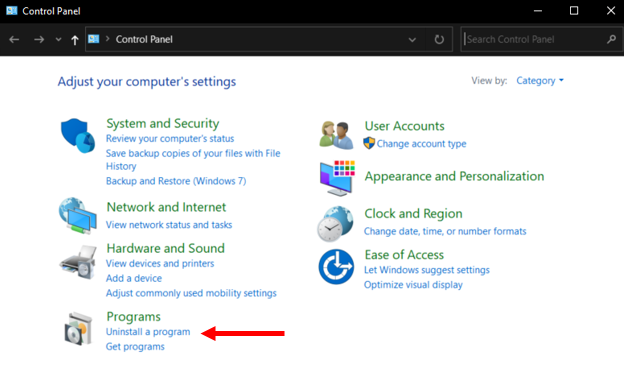
- Find GoTo 3.27.1 (Number/version may vary), click to select it, and then click uninstall (or double click on the application).
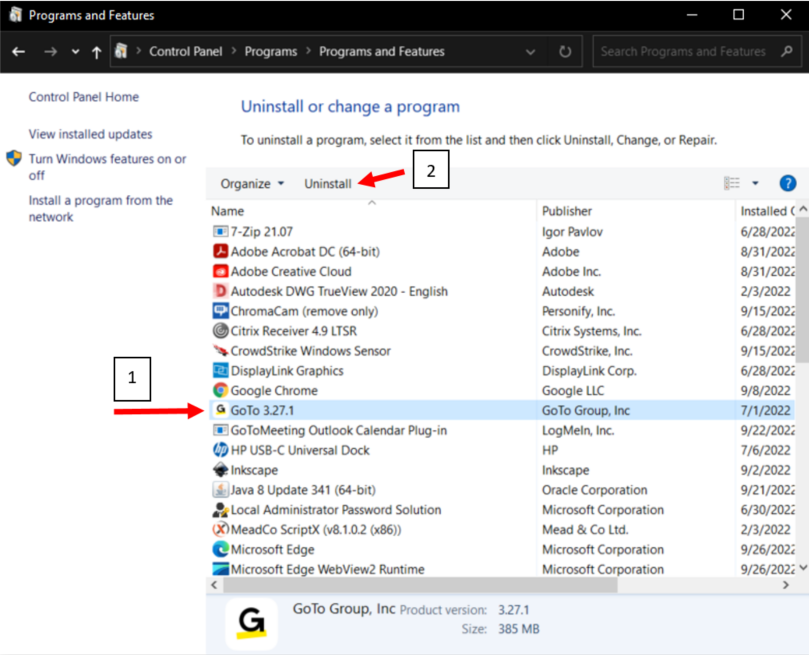
- Do the same with the GoToMeeting Outlook Calendar Plug-in. Note: Outlook will have to be closed to uninstall properly.
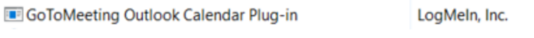
*Note: If you do not see this plug-in, you may skip this step as you did not have the plugin*
You have now uninstalled GoTo Meeting and the GoTo Meeting Outlook Plugin.
